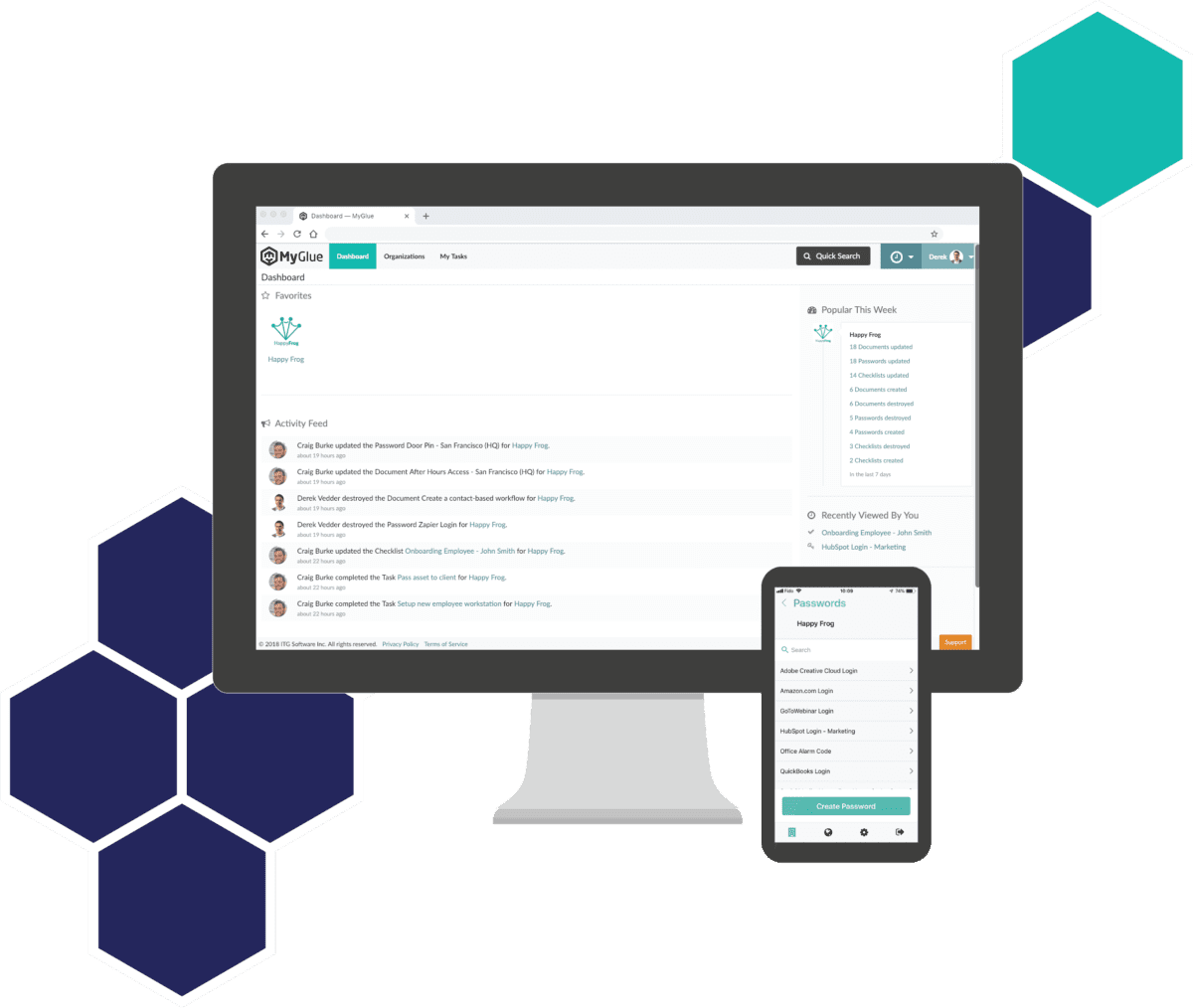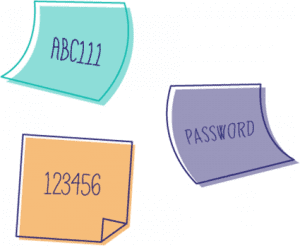How to Standardize Configuration Management
Configuration management is essential because it keeps all parts of a company’s IT system working smoothly and correctly, even as changes occur. It’s akin to having a detailed map of all the routes and stops in a city’s bus system, ensuring that everything connects well and runs on time. Companies rely on this to prevent […]
Read Article