Feature Release: Enhanced Document Editor
BY IT GLUE | November 09, 2016
IT Glue™ is proud to announce the release of our dramatically enhanced Document Editor. We are excited to include a huge list of improvements, many driven by partner demand.
![]() The new document editor is faster, easier to use, and provides our partners with a long list of new features, dramatically enhancing the document creation and editing experience.
The new document editor is faster, easier to use, and provides our partners with a long list of new features, dramatically enhancing the document creation and editing experience.
We have introduced auto-saving, to ensure that your important changes are never lost. The new document editor also features drag and drop of images, as well as pasting and resizing of images. In addition, you no longer have to break up your canvas into images and text — all of your information can be put together in one text box that accepts both text and images. There are new keyboard shortcuts as well, for more efficient editing.
Rewriting the document editor from the ground up has allowed us to give it a fresh look, with a brand new interface, designed to improve the user experience.
Here is how it works
The enhanced Document Editor is available to all partners and can be accessed simply by clicking on the bar displayed when opening a new document in IT Glue:
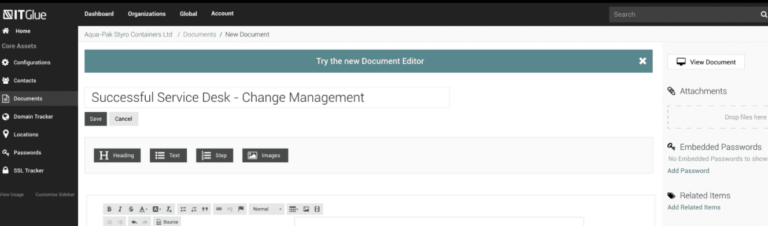
Once you have hit the “Try the new Document Editor” bar and reach the new interface, going forward you will be directed to the new version by default.
In the new editor, you can make changes and save as you go, copy and paste images, drag and drop images, and benefit from the new floating publish button for more convenience and faster access. Of course, don’t forget to try the new shortcuts to speed up the editing process.
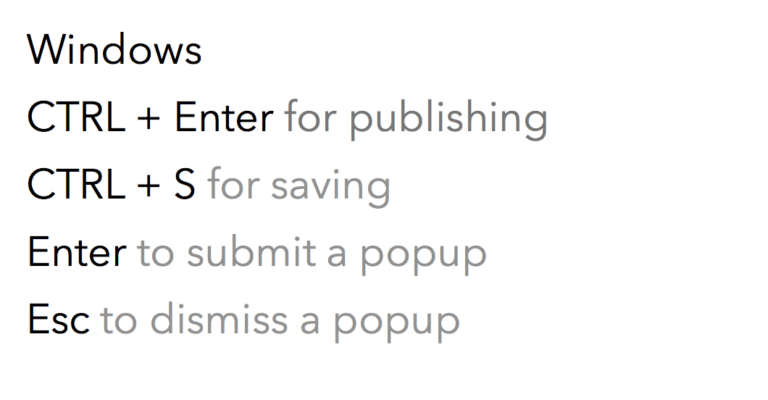
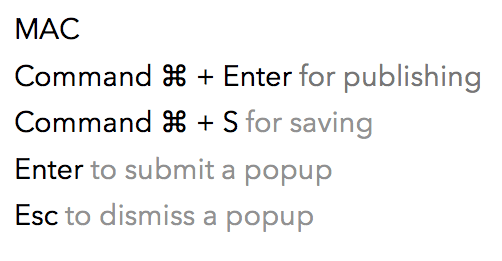
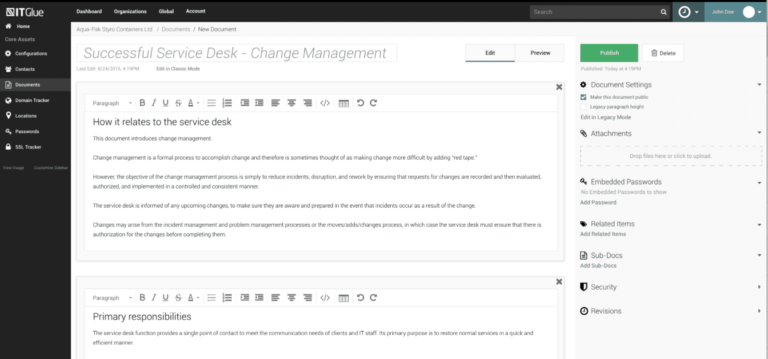
For more information, partners can visit our Knowledge Base article on the document editor.
What thousands of MSPs have come to discover is that IT Glue can act as a central hub for all of the information they need in order to better serve their clients and staff. IT Glue also allows businesses to get the information out of their team’s heads and store it in a place where everyone in the organization can easily access it. We are a proven, best practices-driven IT documentation platform packed with features designed to help you maximize efficiency.
