Feature Release: IT Glue Workflows
BY IT GLUE | November 30, 2017
IT Glue’s drive to help you automate as much of your documentation as possible continues with the introduction of our latest feature, IT Glue Workflows. This feature brings you new granularity and functionality to allow you to exercise better control over the notifications that you receive.
What’s New?
IT Glue Workflows builds on the prior notifications feature, introducing some major new changes. The first is a new user experience. We redesigned the interface from scratch to make it easier to use and to accommodate the new functionality.
We’ve also added new filters. This opens up a wide range of customization options for setting up workflows. You are now able to configure workflows by both organization status, and by asset type:
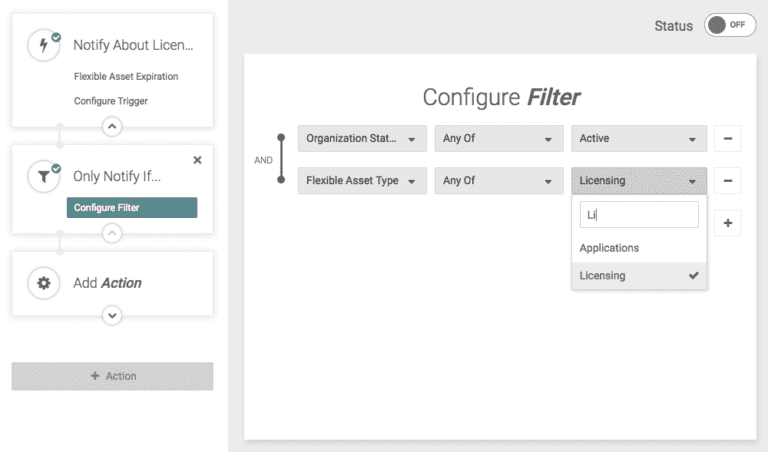
You’ll be able to create workflows based on client status. So if you have domain/SSL expiries that create tickets in your PSA, now you’ll be able to set workflows to only trigger notifications for your managed services clients, saving you time filtering through your tickets to determine which ones you need to deal with. Setting triggers by status also means that if you’re onboarding or offboarding, you can turn off updates for the records for that client. This avoids having your team updated with every record change, as there could be thousands.
The third change is you now have the ability to set workflows to trigger notifications when something new is added to IT Glue that is within the expiry timeframe, not just at the timeframe. This is especially powerful when onboarding – if the new client has a number of upcoming expiries, you’ll automatically receive tickets for these so your team can start working on them right away. No more manually scanning through new client info for expiries.
How Do IT Glue Workflows Work?
The Workflows feature allows you trigger notifications and webhooks, and to customize which notifications you want to receive, and who shall receive them. Some examples are:
- Message a Slack channel when a password is updated
- Send a webhook to Microsoft Teams when a document is created
- Send an email to your ticketing system or PSA when a configuration is expiring
- Send an email AND a webhook when a licensing Flexible Asset is due for renewal
- Email a distribution list when a public document is created or updated
- Use filters to limit your workflows to specific organizations, users, conditions or other criteria
These are just a few of the things you’ll be able to do with Workflows. We invite you to head over to the Knowledge Base article to learn more and to get started. The Workflows feature is available to partners
What thousands of MSPs have come to discover is that IT Glue™ can act as a central hub for all of the information they need in order to better serve their clients and staff. IT Glue also allows businesses to get the information out of their team’s heads and store it in a place where everyone in the organization can easily access it. We are a proven, best practices-driven IT documentation platform packed with features designed to help you maximize efficiency.
