Feature Release: Chrome Extension Autofill
BY IT GLUE | August 06, 2019
It’s the little things that make a big difference—and this is definitely true when it comes to additional mouse clicks. With this in mind, we’ve made an update for our IT Glue and MyGlue Chrome Extensions.
Usernames and passwords will now automatically populate login fields! This saves you the inconvenience of having to click on the IT Glue logo in the password field in order to select the login credentials. The autofill feature will work whether the username and password fields are on a single page, or two separate pages.
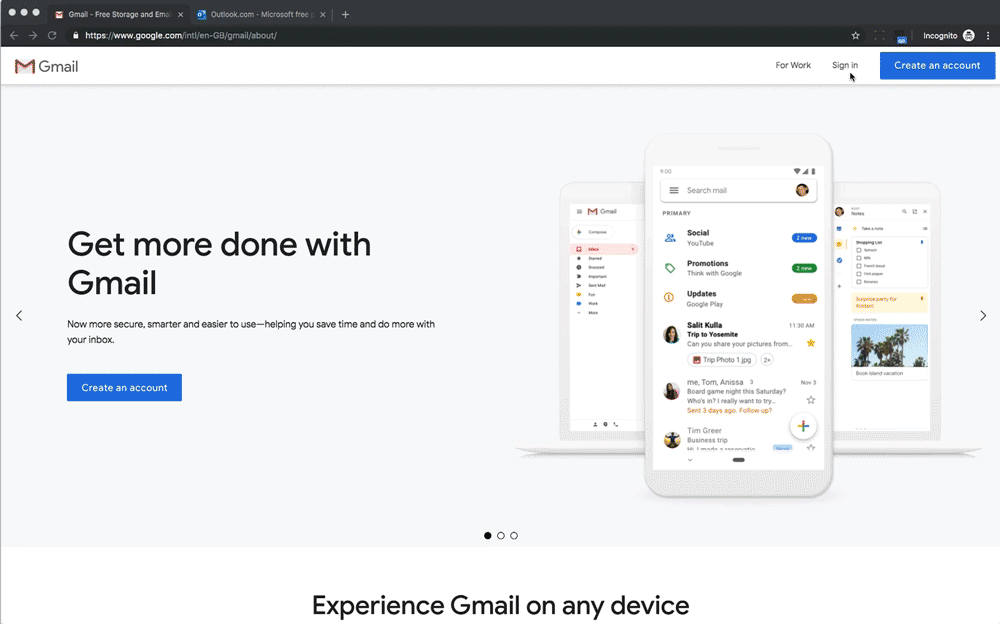
There is only one caveat. Login credentials won’t auto-inject if there are more than one set of credentials associated with a given account. You’ll have to click on the IT Glue logo in the password field and select from a list of options to choose the correct credential.
Oh, and did you know that at anytime in Chrome you can just press “Q” to search for information stored in IT Glue? That’s right, this feature is built into the Chrome Extension, too!
If you still haven’t download the IT Glue Chrome Extension, do so here.
Also, direct your customers to download the MyGlue Chrome Extension here.
To learn more about how MSPs are using MyGlue to deliver exceptional value to their clients, we invite you to download our e-book MyGlue Use Cases. Click here to download.
MyGlue is a password vault that hosts your clients’ passwords, their proprietary documentation and more. Based on the IT Glue framework, MyGlue helps you become a trusted security advisor. Simple. Smart. Secure.
