Delegate Your Administrative Tasks With MyGlue Custom Role
BY IT GLUE | March 21, 2022
Delegate MyGlue admin tasks to trusted technicians and spend more time nurturing client relationships
Over the years, MyGlue has evolved from a mere password vault to a full-fledged collaboration management solution. This was made possible through an array of new features and enhancements that we periodically added to MyGlue. As part of our continuous innovation efforts to always improve our products, we are excited to announce custom roles for MyGlue.
The need for custom roles
User activities are often limited to the level of access they have in an IT environment. In most cases, IT administrators don’t have the time to manage all the administrative tasks assigned to them. For instance, specific administrative tasks, like resetting client passwords, setting up client accounts and configuring information, require administrator access. However, administrators may not be able to fit these tasks into their busy schedules.
With the custom role feature, IT administrators can now delegate some of their tasks by granting adequate permissions to trusted technicians in the team. This will give them more time to focus on business growth and communicate the value of their services to clients.
How the custom role feature works
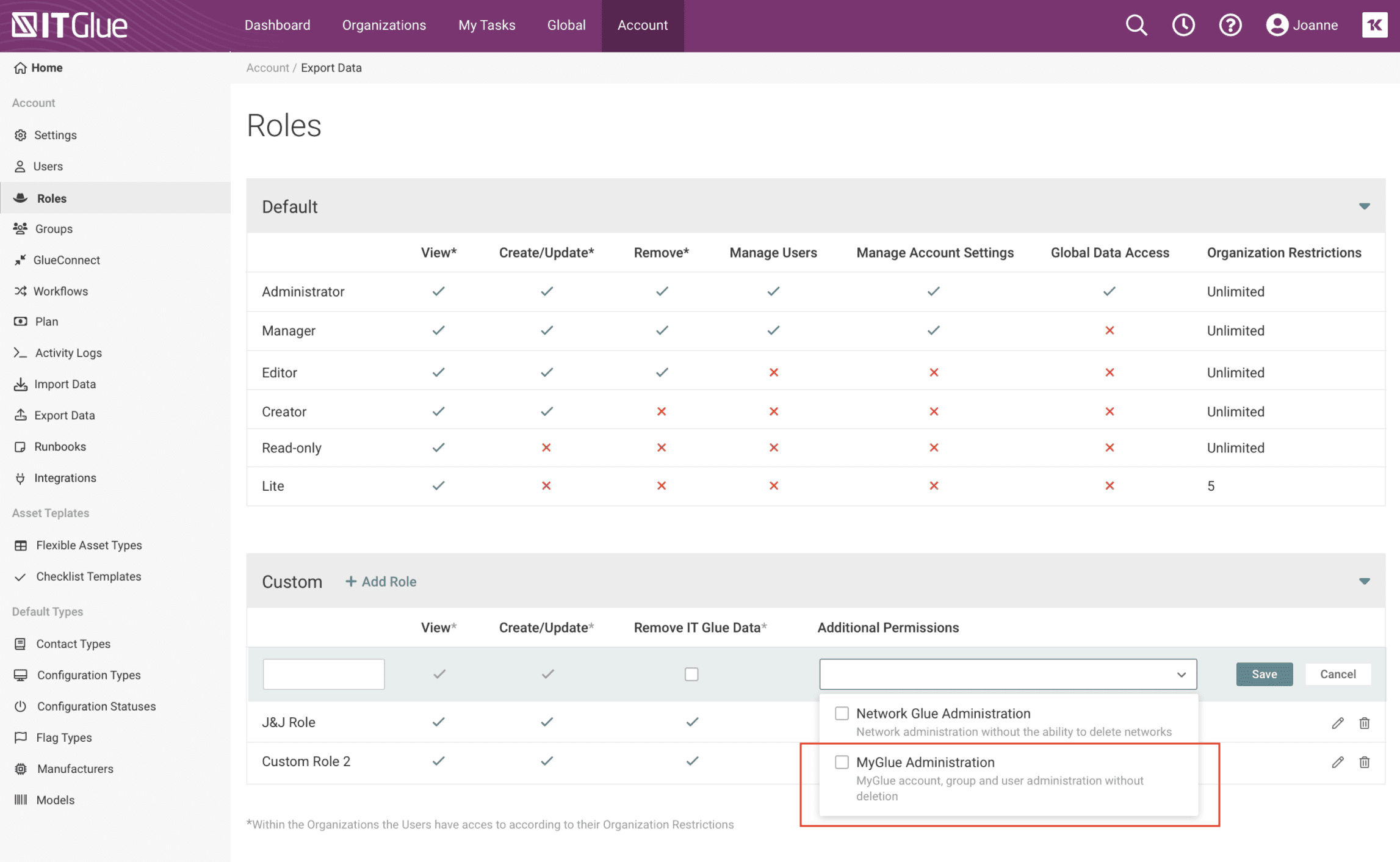
This custom role update gives you the ability to assign MyGlue Administrator functions to an IT Glue user with a Creator or Editor role. The user can then manage MyGlue administrative tasks such as creating a new MyGlue account for your clients, adding users, managing groups, resetting MFA and more.
The best thing about this custom role feature is that you don’t have to share all your administrative privileges with other users. You can choose the specific level of access you wish to provide.
Collaboration-as-a-service with MyGlue
Collaboration plays a critical role when it comes to nurturing your client relationships and building trust when working together. With MyGlue, you can provide value to your customers on a day-to-day basis with tools that allow you to collaborate while also empowering them to self-service.
By providing your customers with instant access, you are showing them you are not holding their data hostage. They are also reminded that you are actively maintaining their systems, even if you might be working behind the scenes. This transparency builds trust.
Here are some of the benefits of collaboration-as-a-service:
- Through the MyGlue portal, clients can have easy access to passwords, configuration information, licensing and many other assets that are safely stored in IT Glue.
- For co-managed IT services, you can give clients the ability to add and edit information, making it easier to keep documentation up to date. This is beneficial for all parties. Your clients know that their upkeep of documentation allows you, their MSP, to troubleshoot quicker while reducing your manual workload.
- MyGlue makes it easy to share the most commonly used SOPs centrally with all or selected clients, so they can troubleshoot themselves. Think of it as an extension to your service desk. You are empowering clients to self-service with your expert guidance.
To learn more about how you can collaborate effectively with MyGlue, request a demo here.
