Introducing our ConnectWise and Autotask PSA Ticket Integrations
BY IT GLUE | March 12, 2019
We’ve got some incredible news for you! We are excited to announce one-way ticket sync from both ConnectWise and Autotask into IT Glue, deepening our integrations with two of the most widely used PSA platforms by our partners. Having the ticket history for an organization, user, or a configuration is going to help you identify recurring issues, and allow you to link your documented SOPs and even flexible assets with tickets synced from your PSA.
How it Works
We have created a new asset type in IT Glue, conveniently named “Tickets”, and this will be populated by your PSA when the sync is activated. In the example below, the tickets for the organization Happy Frog are shown.

Once the integration is set up, tickets will sync into IT Glue and be automatically associated with configurations and contacts inside IT Glue, provided these records already exist. The implementation part is just that easy; the key to extracting maximum value will be in how you use the data that you’re gathering.
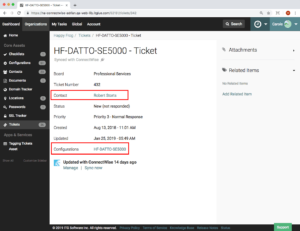
Identify Trends
With this integration, you’ll be able to access ticket histories in IT Glue as well. So if you have a recurring issue with a particular configuration – or user – that will be easier to identify. Once you’ve identified a recurring problem, you can take remedial action and address the issue proactively going forward.
Another use case might be to identify which configurations are having the most trouble. You are probably already managing the warranties, and while any one ticket might not be cause for concern, a track record of smaller problems might point to a lemon.
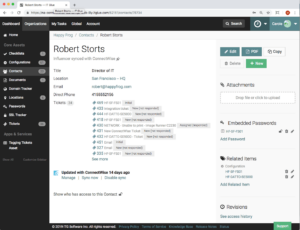
Advanced Uses
In a more advanced use case, the Tickets asset also gives your team a chance to note best practices, or update your SOPs in IT Glue. When you resolve a ticket, you can add the SOP you used as a related item, build out a checklist, or update the existing SOP to reflect any additional requirements so that you or other technicians on your team can later reference that information to solve a similar problem.
Ever had a ticket where you thought “This reminds me of the time…” and then your next thought was “How did we solve that, again?”
By relating relevant SOPs to specific tickets, you can search the ticket, and find the SOP that got you through that situation last time.
Not only can you link your existing IT Glue SOPs to tickets, but you can also relate the synced tickets to flexible assets such as Applications, Licensing, Vendors, Email, Backup, and Remote Access. This can bring to light the time spent on repeatable tasks or procedures that might require automation to improve efficiency.
If your IT Glue account is already set up with our ConnectWise integration, please follow Step 6 in our ConnectWise Integrator Login KB article, and Step 3 in our Integrating with ConnectWise KB article.
If your IT Glue account is already set up with our Autotask integration, please follow Step 3 in our Integrating with Autotask KB article.
If you’re interested in learning more about what IT Glue can do for your business, sign up for a demo or get in touch with your Account Manager.
IT Glue™ is a proven, best practices-driven IT documentation platform packed with features designed to help you maximize the efficiency, transparency and consistency of your team. With so much of your business productivity lost each day in search of vital information, let IT Glue secure this information and start Freeing Minds™.
