What’s the Best Process for Documenting in IT Glue?
BY IT GLUE | May 15, 2020
Standardization has a massive impact on efficiency and effectiveness. This is especially true when working in multiple IT environments—which is typically the case for an MSP. So let’s get back to the basics!
While IT Glue is a powerful hub with a lot of bells and whistles, much can only be fully leveraged when there’s a strong foundation of documentation entry. While it’s ideal to establish a structure and intuitive process from the get-go, it’s never too late to correct suboptimal ways of using IT Glue.
Do the Automated Stuff First
I think we can all agree that having the functionality to automatically import data is the best case scenario. There are two instances when this is possible:
The first instance is if you’re using a PSA with this data already incorporated. Always sync your PSA first, and build your documentation upon that base. Sync your RMM once you’ve done the PSA.
Not currently using a PSA? No to worry. We’ve recently introduced a new tool for seamless PSA onboarding. Alternately, you could still use the more painful method of uploading spreadsheets, making manual entries, or using your RMM as a starting point and then augmenting that information manually. As is the case when dealing with any data set, cleaning up the inputs as much as possible beforehand, will make your life infinitely easier.
Network Glue
Second, if your MSP is using Network Glue, our new automatic network discovery, documentation, and diagramming tool. When Network Glue is deployed, it immediately pulls a client’s network information into IT Glue, capturing a complete picture that eliminates blindspots, and best of all, automatically syncs to include updates to the network.
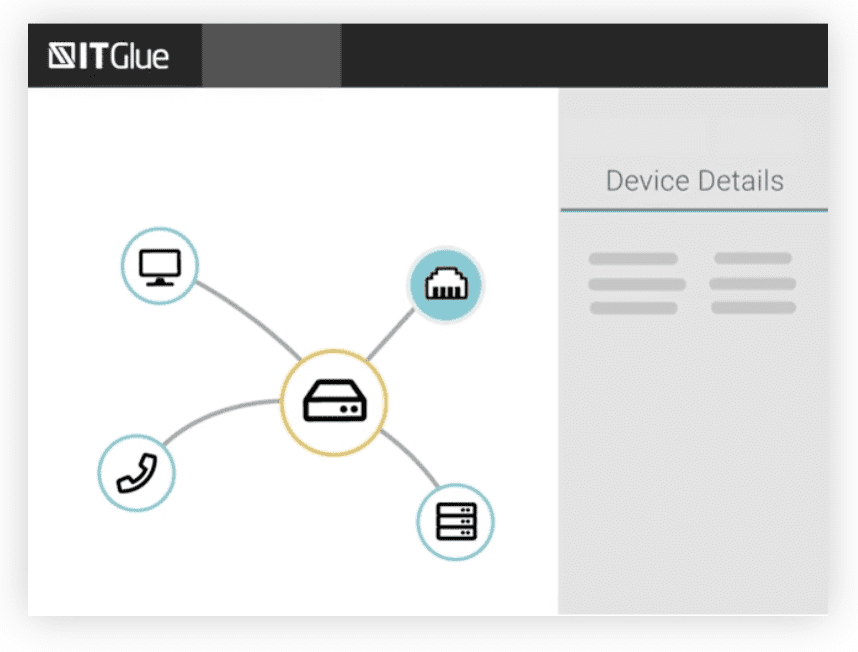
If a client is a parent company with one or more subsidiaries, and configuration items and other information need to reflect this parent-child relationship, then this relationship can be established in your PSA and RMM prior to importing.
Device Matching
If you have existing network data in IT Glue, sometimes Network Glue discovers one or more devices on your client’s network that haven’t been documented. This can be because Network Glue picks up a MAC address that matches multiple addresses in the original IT Glue configuration, or a previously unidentified MAC addresses is identified. At times, a firewall or other security setting blocks Network Glue’s access to a device, which can easily be remedied by ensuring the Network Glue collector host machines are pingable in either direction. Unmatched devices can be easily matched manually, or a new IT Glue configuration can be created based on the information gathered by the Network Glue.
Workflows
Once you have your core and flexible assets documented, you can then establish standardized workflows so your team works in unison with predictability and efficiency. Workflows are agreed upon ways of working, that are triggered by an event predetermined by you.
Simply choose a “trigger”, which can be anything from a domain expiration to when a specific “flag” added by a user. From there you configure the trigger to notify one or more users when a specific set of actions need to be executed.
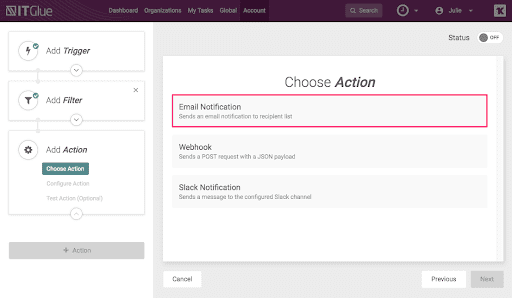
Completion Profile
When juggling multiple clients, having a birds-eye view of what has and hasn’t been completed makes your life easier. Knowing exactly where information gaps are, means you can fill them quicker.
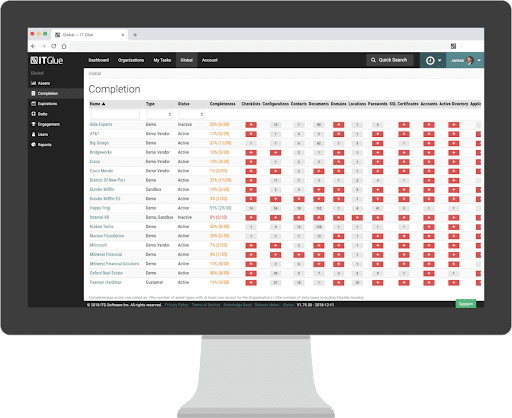
Integration with Network Detective
Documentation is our realm of expertise, and since Rapidfire Tools already had a world class network diagnostics program, rather than reinventing the wheel we make it easy for IT Glue users to integrate Rapidfire Tools’ Network Detective into our platform. Our Network Glue brings in configuration data into IT Glue, and Rapidfire Tools’ Network Detective performs network and security assessments. The two together results in a truly supercharged network documenting capabilities.
Other integrations
Quite a few companies have used our open API to build tools that can feed even more information into IT Glue. Check out our integrations page for some of them. Or, head over to our Git repository and see what scripts are available over there to automate more flows into IT Glue. A lot of our more advanced partners are building their own, and we can help provide the tools for that, in our Knowledge Base, to which all of our partners have access.
One Last Thing
Some folks look at documentation as little more than a digital version of their sticky notes. But for MSPs and internal IT teams that have a bigger vision of what they want their operations to look like, those are the ones that leave no stone unturned for creating, storing, organizing and using documentation. They integrate and automate everything they can think of, then brainstorm some more stuff. It all comes down to what your big picture vision for your company is. But we’ve never seen a company go all in on IT Glue, take advantage of the integrations and automation features, and regret it. It’s just never happened.
So make sure you talk to our Partner Success team when you’re onboarding, take advantage of the Premium Onboarding if you think it will pay for itself (it usually does), and map out a formal strategy for onboarding IT Glue. Then, you’ll have your documentation working for you, not the other way around.
If you found this article helpful, why not take a quick demo of IT Glue. We’ve saved our partners literally millions of hours of wasted time, and you should be taking advantage of our documentation platform, too.
